How to Create an Interesting Instagram Feed, Connected & Can be Used for Sales
You definitely know from day to day, Instagram users are increasingly growing especially in millennials. Now, from the increasing number of people who use Instagram, businessmen also don’t want to miss sales in the platform to find customers. One of them is to make their Instagram feeds interesting, connected, and themed.
Actually make Instagram feeds more interesting, connected, and have theme is not always used by online shop for sales. Because of the personal account, which users are generally young people, also often make their Instagram feed look interesting to gain more followers.

If you have so many followers, you can be influencer. If you be an influencer, you can receive a job endorsement or paid promote. Of course the edges let you earn money. Right?
So, we agree first, that creating Instagram feeds that can be used for sales not only apply for online shop, but also applies to personal accounts that want to have many followers and be an influencer. Why? Because actually the personal account is selling their own branding to influence people who are their followers.
Let’s Set Up Your Instagram Feed
Maybe before getting into the core of this article, maybe there are those of you who are curious about my own Instagram feed. Well, even though my feed not perfect like influencer’s feed Instagram out there, I make it as much as possible for my feed to look similar, with a pink tone for my branding since long ago.
Honestly, plan Instagram photo feed be interesting actually put an effort because we must have stock photos to be choose and match it. The question is, what kind of theme is suitable for use?
Below are a few questions you should ask yourself when you want to start setting up your Instagram:
- What kind of content (5 content) that I am most likely to make each day?
- What is my theme? Am I leaning towards a minimalist or maximalistic style?
- What are the 3 colors that I want to show in my feed?
Answer all these questions honestly before you read this article further. If not, it could be all your hard work in vain! For example, you might like tropical colors, but it could be that you can’t realize it because you don’t have an environment or tools that are capable to take the picture.
An Aesthetic Instagram Theme Idea
If it is, then look for an account who have a good Instagram feed, and it could be inspiring you to compose your feed. If me, because the content that I share on my Instagram are daily life and blog info, then the Instagram feed theme that I’m looking for is a theme feed used by blogger accounts, with tones or shades of pink (because I like really pink).
Here are some of the Instagram themes from the account that I really like.



Cool and Free Instagram Themes App
Are you still use a secret Instagram account to compose a feed? If I can suggest, it will be better if you delete the account, because there is a much better way to plan your Instagram theme.
There are some apps to plan Instagram’s amazing feed. Do you want to know what are the applications?
FYI, you can get the content out of the way, adding text, and when it’s time to post, you can do it confidently.
Here is my FAVORITE TOP 3 Instagram theme planning app that can help you save time, energy, and ensure you always get good feedback.
1. The Planoly
Honestly, Planoly is the application I have ever use to plan Instagram feeds. Its Drag & Drop feature makes it easy to switch photos to each other, and tinker with them until your feed looks perfect.

When you add text, it automatically fills in the hashtag, saving you the time you spend finding and guessing. Of course, you can schedule content up to weeks in advance.
2. Unum
If UNUM is the coolest app among the Instagram theme planner app. Simple, powerful and intuitive, UNUM lets you drag and break photos or swap each other while using the app. You can also add text and hashtags, as well as schedule posts.
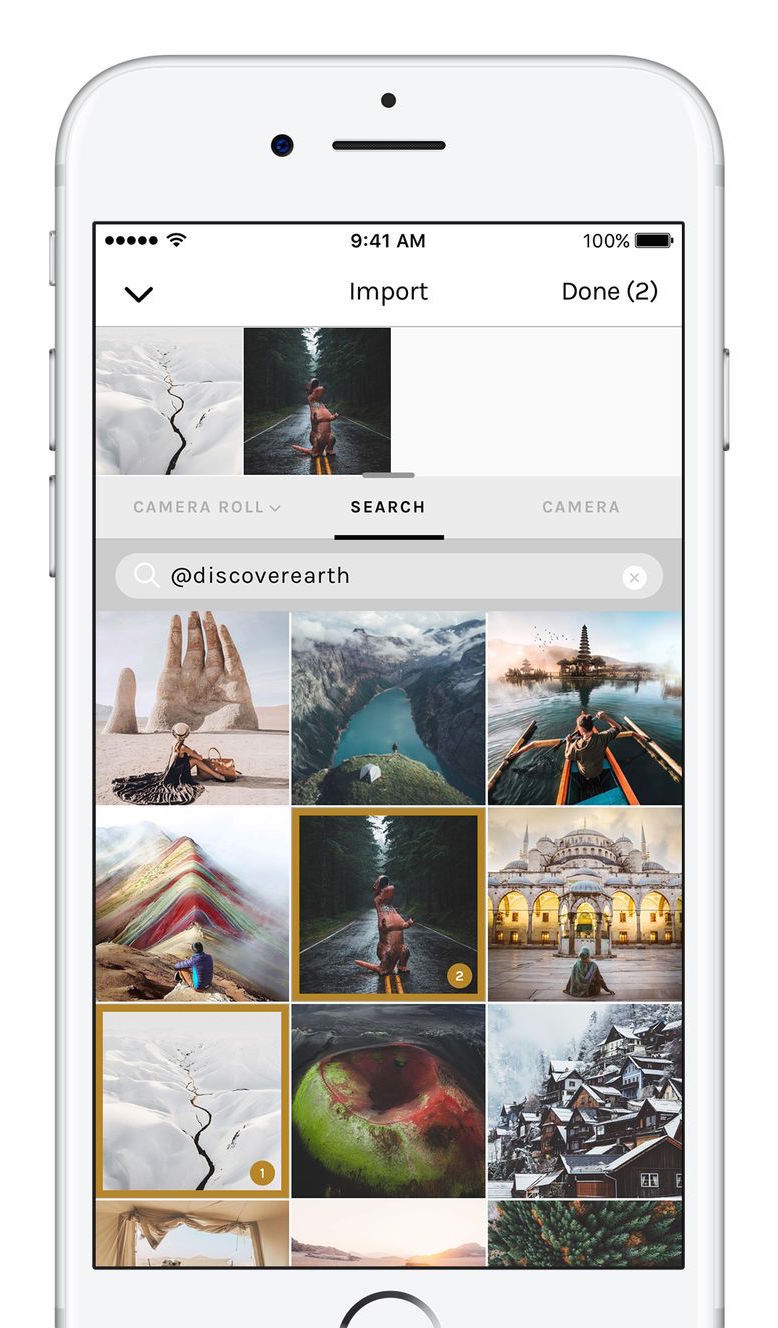
In addition, the app also comes with an edit and filter tool that really helped you to perfecting photos.
3. Preview
If you’re just getting started planning and creating Instagram feeds without going directly to the app or paid plan, the option that works best for you is the Preview app. This application is able to understand the content without having to connect to Instagram.

Among the Preview features are: Drag & drop, unlimited grid space, filter options, grouping hashtags and the ability to add text and schedule posts in the future.
Instagram Feed Tips 1
Now that you have an Instagram planning tool, it’s time to focus on organizing your Instagram feed so it’s more interesting. The best tips I think to do is select the content pillar.
Don’t you remember, I previously ask above the 5 types of content that you are most likely to make each day? That’s will be your base in setting up Instagram feeds. I’m going to ask, “what should you post today?” Because you can definitely understand it well.
For me personally, this is so hard because the content that I publish on Instagram is mostly about daily life and experience in the construction world. If you, please check it, you can see most selfies, OOTD, flatlays, inspirational things, quotes, etc in your Instagram.
Instagram Feed Tips 2
Start paying attention to your favorite Instagrammers feeds, and see how they present their content. At one point, you can certainly see a pattern.
If inspired, you can follow it. But remember, not to follow over excessively because you have to modify your style. This is the best thing for your brand to be known for the long haul.
Instagram Feed Tips 3
This third tip is about how to understand your Instagram feed. I really understand, almost all of us understand the content of what should be in the next post.
It could be that you can scroll photos in the album down in the hope that you will be able to make photos that have never been posted before. Of course the photos must match the feed. Really struggling?
This is the real question, what if you could be in that situation again? The answer is simple, plan ahead, by creating Instagram content planner.

So those all how to make Instagram feeds interesting, connected and can be used for sales from me. Hopefully this article can be useful for you, instagrammers. If you have any questions or feedback, please do not hesitate to know in the comments. See you on the next post!
